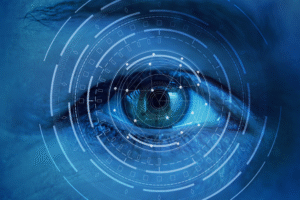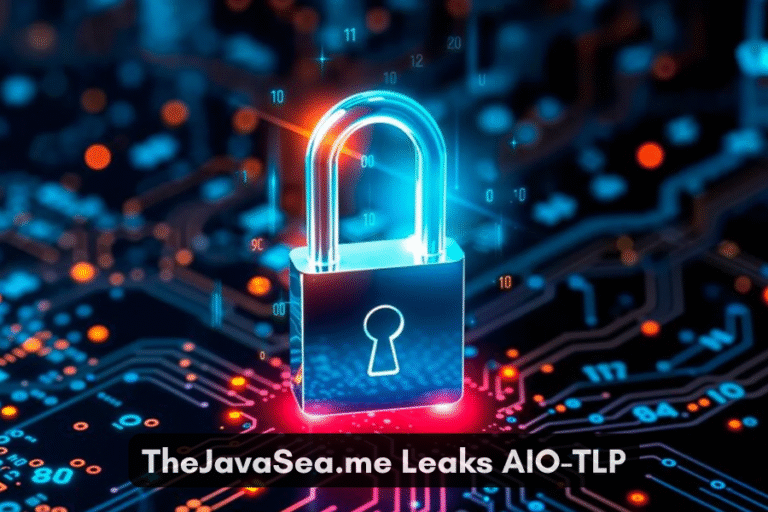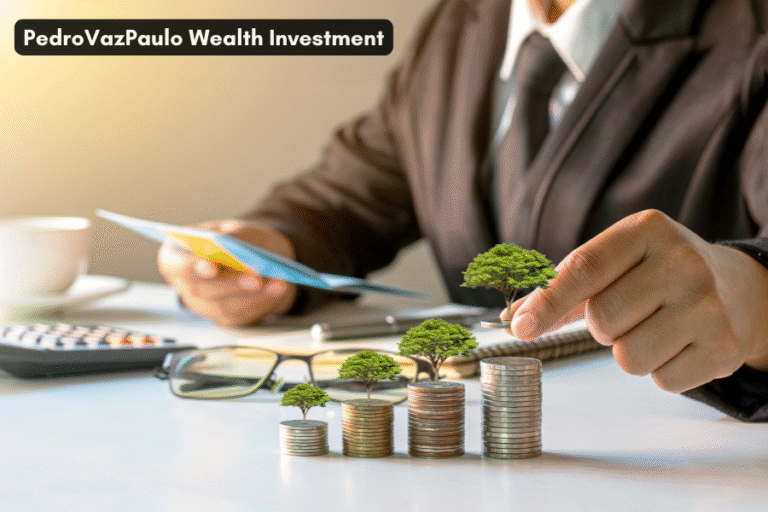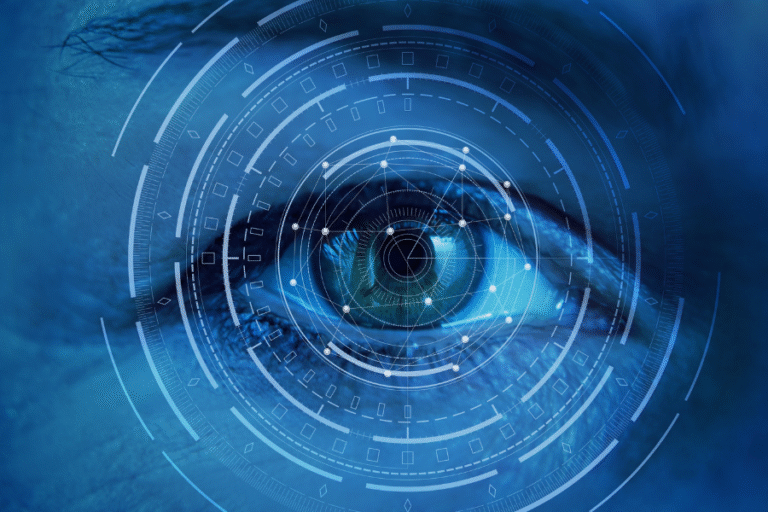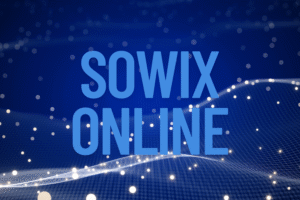The ICOM ID-52 handheld transceiver has become a favorite among amateur radio enthusiasts, thanks to its state-of-the-art features and versatile dual-band capabilities. Despite its impressive functionality, some users have noticed a curious problem: the device often shows a time that is one hour behind their local time. In this article, we’ll explore the potential causes of this time-setting issue, guide you through troubleshooting solutions, and offer tips to enhance your overall experience with the ICOM ID-52.
An Introduction to the ICOM ID-52: Key Features and Overview
Before diving into the details of the time discrepancy, it’s worth highlighting what makes the ICOM ID-52 such a remarkable device. This powerful transceiver supports both VHF and UHF frequencies, catering to a wide range of communication needs. Here’s a quick overview of some of its key features:
Highlighting the Key Features of the ICOM ID-52
- Dual-Band Operation: The ID-52 operates on both VHF (Very High Frequency) and UHF (Ultra High Frequency) bands, providing versatile options to adapt to various communication needs.
- D-STAR Compatibility: The device supports D-STAR, a digital communication system designed for amateur radio enthusiasts, enabling the transmission of both voice and data seamlessly.
- GPS Functionality: Equipped with built-in GPS, the ID-52 offers precise location tracking, making it an excellent choice for outdoor activities and emergency communication.
- Bluetooth Connectivity: The ID-52 features Bluetooth connectivity, enabling hands-free communication and allowing users to stay connected while on the go.
- High-Resolution Display: The ID-52 features a bright, easy-to-read display that remains clear and visible in all types of lighting conditions.
With its impressive capabilities, the ICOM ID-52 has become a favorite among both novice and seasoned radio operators. However, the issue of incorrect timekeeping has caused frustration for many users, especially those who depend on precise time settings for their communications.
User Insights on the One-Hour Time Discrepancy Issue
Many ICOM ID-52 users have reported a recurring issue where the device displays a time that is consistently one hour behind the local time. This can lead to confusion during scheduled communications and create challenges for logging activities, particularly for those who depend on accurate timekeeping during contests or emergency operations.
Investigating the Causes of the ICOM ID-52’s One-Hour Time Lag
The one-hour time discrepancy on the ICOM ID-52 can stem from several factors. Identifying these potential causes is key to resolving the issue efficiently.
- Daylight Saving Time (DST) Settings A common cause of time discrepancies in electronic devices is the incorrect handling of Daylight Saving Time (DST). Unlike many newer devices, the ICOM ID-52 doesn’t automatically adjust for DST, which can lead to the time being off by an hour.
- What is Daylight Saving Time? Daylight Saving Time involves moving the clocks forward by one hour during the warmer months to take advantage of longer daylight in the evening. If the ICOM ID-52 isn’t adjusted for this change, it will display the wrong time.
- How to Adjust DST on the ICOM ID-52:
Step 1: Press the Menu button to access the device’s settings.
Step 2: Navigate to the “Time Settings” option.
Step 3: Enable or disable the DST setting depending on your region. If your area observes DST, make sure it is turned on; otherwise, keep it off.
- Incorrect Time Zone Settings Another reason your ICOM ID-52 might display the wrong time is if the time zone is not set correctly. If the time zone doesn’t align with your local area, the time shown could be off by an hour or more.
- Verifying and Adjusting Time Zone Settings:
Step 1: Access the settings menu.
Step 2: Go to the “Time Zone” section.
Step 3: Make sure the time zone selected matches your actual location. If it’s set incorrectly, simply choose the right time zone and save the changes.
- Outdated Firmware Firmware updates are essential for keeping electronic devices running smoothly. If the firmware on your ICOM ID-52 is out of date, it could lead to various issues, including problems with timekeeping. ICOM frequently releases updates to address bugs and improve device performance.
- How to Update the Firmware:
Step 1: Go to ICOM’s official website to check for the most recent firmware version available for the ID-52.
Step 2: Download the update and follow the installation instructions provided on the website or in the user manual.
- Power Source Interruptions The ICOM ID-52’s internal clock can lose accuracy if the device undergoes frequent power interruptions. If the battery is low or the device is turned off for long periods, the time may become incorrect.
- Ensuring a Stable Power Supply:
Monitor battery levels regularly to ensure that your device is not running low.
Use quality batteries or a reliable external power source when needed.
- Internal Clock Calibration Over time, the internal clock of the ICOM ID-52 may require recalibration to keep the time accurate. This is a common issue with many electronic devices, particularly those used frequently over extended periods.
- Calibrating the Internal Clock:
Step 1: Access the clock calibration option in the settings menu.
Step 2: Follow the calibration instructions found in the user manual to correct any drift in the internal clock’s accuracy.
Resolving Timekeeping Problems: Steps to Take When Nothing Else Works
If you’ve already tried the solutions above and your ICOM ID-52 continues to display the wrong time, there are further steps you can take to troubleshoot the problem.
- Perform a Factory Reset A factory reset can help fix stubborn software issues, including timekeeping errors. However, be aware that this will delete all your custom settings, so it’s wise to back them up before proceeding.
- Steps to Perform a Factory Reset:
Step 1: Backup your settings, if possible, before proceeding.
Step 2: Access the reset option in the settings menu.
Step 3: Confirm the reset when prompted.
- Contact ICOM Support If none of the troubleshooting steps work, it may be time to reach out to ICOM’s customer support. Their team can provide additional assistance and help determine whether the issue is specific to your device or more widespread.
- How to Contact ICOM Support:
Step 1: Visit the ICOM website and navigate to the support section.
Step 2: Find the contact options for customer support (via email, phone, or live chat).
Step 3: Provide them with details of the problem and the steps you’ve already taken.
Getting the Most Out of Your ICOM ID-52: Tips for Peak Performance
- Keep Firmware Updated: Make it a habit to regularly check for firmware updates to keep your ICOM ID-52 running smoothly. These updates can resolve bugs, enhance performance, and fix issues such as time discrepancies.
- Use the User Manual: The user manual is a helpful resource for understanding and adjusting various settings, including time adjustments. Taking the time to familiarize yourself with it can help prevent future frustrations.
- Join Amateur Radio Communities: Joining forums and online communities of ICOM ID-52 users can offer valuable insights. You can discover tips, tricks, and shared experiences that might assist in troubleshooting or improving your device’s performance.
- Conduct Routine Checks: Make it a habit to periodically check your device’s time and settings, particularly before important communications or events. This will help prevent any unexpected time discrepancies.
Conclusion: Fixing the Time Discrepancy Problem
Although the ICOM ID-52 offers a range of features for amateur radio operators, the one-hour time discrepancy can be a frustrating issue. By understanding common causes like Daylight Saving Time settings, incorrect time zone configurations, outdated firmware, power interruptions, or internal clock drift, you can address the problem more effectively.
By following the steps outlined in this article and staying proactive with your device’s maintenance, you can ensure the ICOM ID-52 operates smoothly and provides the reliable performance you rely on. Whether you’re an experienced operator or a newcomer, fixing this timekeeping issue will allow you to focus on what truly matters: enjoying your amateur radio hobby without distractions.
FAQs
1. What is the ICOM ID-52?
The ICOM ID-52 is a dual-band handheld transceiver designed for amateur radio operators. It operates on VHF and UHF frequencies, supports D-STAR digital communication, and features built-in GPS, Bluetooth, and a high-resolution display.
2. How do I fix the time discrepancy issue on the ICOM ID-52?
The time discrepancy, often showing one hour behind, can be caused by incorrect Daylight Saving Time (DST) settings, an improperly configured time zone, or outdated firmware. Check and adjust your DST settings and time zone, and update the firmware to resolve this issue.
3. Does the ICOM ID-52 automatically adjust for Daylight Saving Time?
No, the ICOM ID-52 does not automatically adjust for Daylight Saving Time. You will need to manually set the device to account for DST changes.
4. How can I update the firmware on my ICOM ID-52?
To update the firmware on your ICOM ID-52, visit ICOM’s official website, download the latest firmware version, and follow the installation instructions provided on the site or in the user manual.
5. What should I do if my ICOM ID-52 still shows the wrong time after troubleshooting?
If the time is still incorrect after trying the basic troubleshooting steps, consider performing a factory reset to resolve persistent software issues. Make sure to back up your custom settings before resetting the device.
6. How do I check or change the time zone on my ICOM ID-52?
Navigate to the settings menu on your ICOM ID-52 and ensure the time zone is set to match your local area. If it’s incorrect, select the proper time zone and save your changes.
7. Can power interruptions affect the time on the ICOM ID-52?
Yes, frequent power interruptions or turning off the device for long periods can cause the ICOM ID-52’s internal clock to lose accuracy, potentially resulting in time discrepancies.
8. How can I extend the battery life of my ICOM ID-52?
To extend the battery life of your ICOM ID-52, minimize screen brightness, use power-saving modes, and turn off unnecessary features like Bluetooth and GPS when not in use.
9. What are the key features of the ICOM ID-52?
Key features of the ICOM ID-52 include dual-band operation (VHF/UHF), D-STAR digital communication, built-in GPS, Bluetooth for hands-free communication, and a high-resolution display for clear visibility in various lighting conditions.
10. Can I use the ICOM ID-52 for emergency communications?
Yes, the ICOM ID-52 is ideal for emergency communications, thanks to its reliable VHF/UHF capabilities, GPS location tracking, and D-STAR support, allowing for effective communication in critical situations.
Stay in touch to get more news & updates on Lush Legend!